异步不可怕「死记硬背」- 实践拿下
大约 21 分钟约 6279 字...
- JavaScript 是单线程的,那它又是如何实现异步的呢?
- 在这个环节中,浏览器或 NodeJS 又起到了什么样的作用?
- 什么是宏任务,什么是微任务?
- 从 callback 到 promise,从 generator 到 async/await,到底应该如何更优雅地实现异步操作?
相关知识点如下:
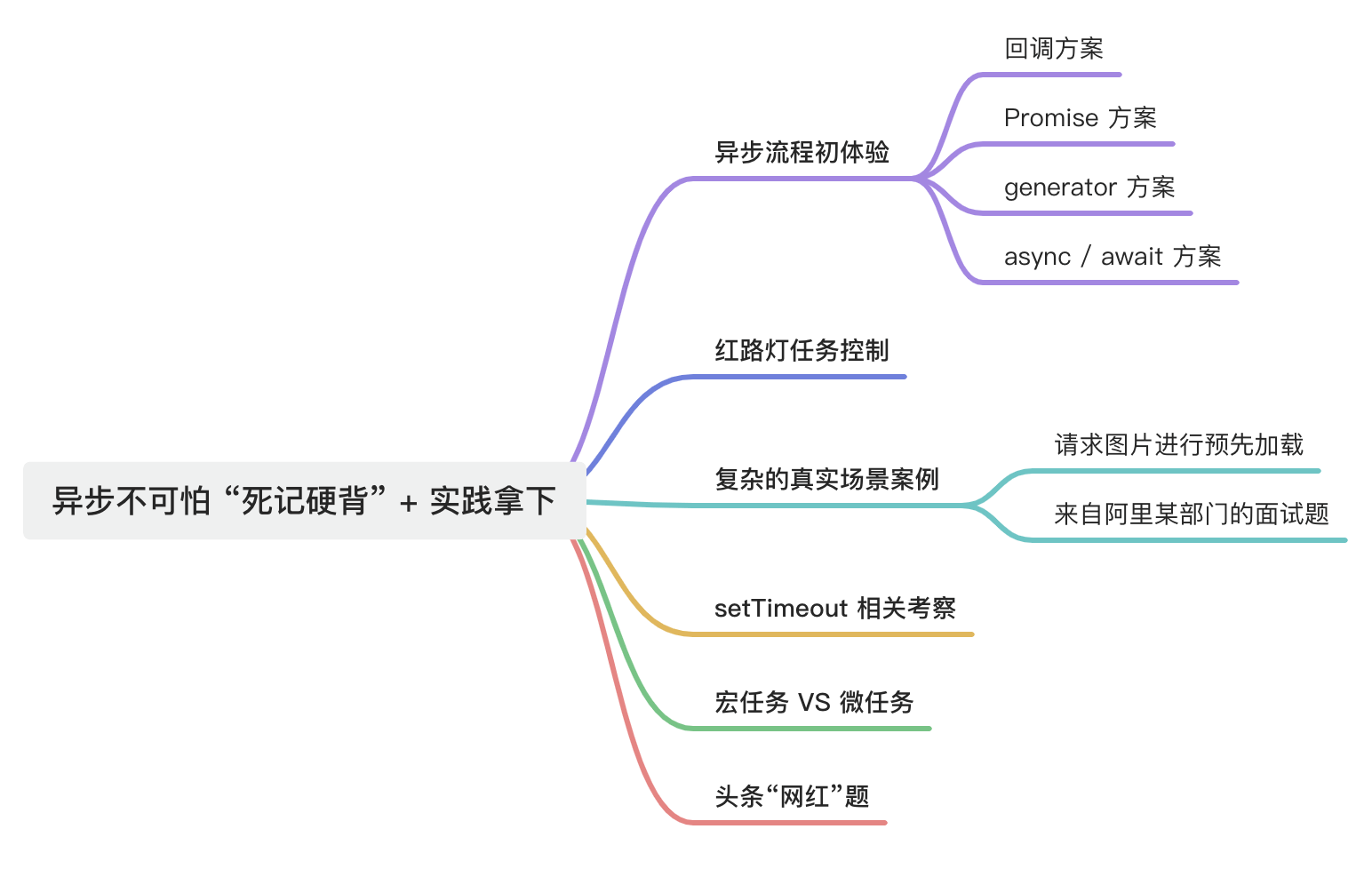
- 异步流程初体验
相关信息
先从一个需求开始,来实现一个「运动路径动画」流程:
- 移动页面上元素 target(document.querySelectorAll('#man')[0])
- 先从原点出发,向左移动 20px,之后再向上移动 50px,最后再次向左移动 30px,请把运动动画实现出来
- 将移动的过程封装成一个 walk 函数,该函数要接受以下三个参数
- direction:字符串,表示移动方向,这里简化为「left」、「top」两种枚举,表示移动方向
- distance:整型,可正或可负,表示移动距离
- callback:动作执行后回调
- 通过 distance 的正负值,可以实现四个方向的移动
回调方案
- 因为每一个任务都是相互联系的:
- 当前任务结束之后,将会马上进入下一个流程,如何将这些流程串联起来呢?
- 采用最简单的 callback 实现,明确指示下一个任务
const target = document.querySelectorAll('#man')[0];
target.style.cssText = `
position: absolute;
left: 0px;
top: 0px
`;
const walk = (direction, distance, callback) => {
setTimeout(() => {
let currentLeft = parseInt(target.style.left, 10);
let currentTop = parseInt(target.style.top, 10);
const shouldFinish =
(direction === 'left' && currentLeft === -distance) ||
(direction === 'top' && currentTop === -distance);
if (shouldFinish) {
// 任务执行结束,执行下一个回调
callback && callback();
} else {
if (direction === 'left') {
currentLeft--;
target.style.left = `${currentLeft}px`;
} else if (direction === 'top') {
currentTop--;
target.style.top = `${currentTop}px`;
}
walk(direction, distance, callback);
}
}, 20);
};
walk('left', 20, () => {
walk('top', 50, () => {
walk('left', 30, Function.prototype);
});
});- 为了简化问题,将目标元素的定位进行了初始化设定:
position: absolute;
left: 0px;
top: 0px;- 且不再考虑边界 case(如移除屏幕外等)
- 为了能够展现出动画,将 walk 函数的执行逻辑包裹在 20 毫秒的定时器当中,每次执行一像素的运动时,都会有一个停留定格
- 这样的实现完全面向过程,代码比较「丑」,只需体会使用回调来解决异步任务的处理方案
- 也要发现:
walk('left', 20, () => {
walk('top', 50, () => {
walk('left', 30, Function.prototype)
})
})- 这样的回调嵌套很不优雅,有几次位移任务,就会嵌套几层,是名副其实的回调地狱
Promise 方案
- 再来看一下如何用 Promise 解决问题:
const target = document.querySelectorAll('#man')[0];
target.style.cssText = `
position: absolute;
left: 500px;
top: 500px
`;
const walk = (direction, distance) =>
new Promise((resolve, reject) => {
const innerWalk = () => {
setTimeout(() => {
let currentLeft = parseInt(target.style.left, 10);
let currentTop = parseInt(target.style.top, 10);
const shouldFinish =
(direction === 'left' && currentLeft === -distance) ||
(direction === 'top' && currentTop === -distance);
if (shouldFinish) {
// 任务执行结束
resolve();
} else {
if (direction === 'left') {
currentLeft--;
target.style.left = `${currentLeft}px`;
} else if (direction === 'top') {
currentTop--;
target.style.top = `${currentTop}px`;
}
innerWalk();
}
}, 20);
};
innerWalk();
});
walk('left', 20)
.then(() => walk('top', 50))
.then(() => walk('left', 30));注意
几个注意点:
- walk 函数不再嵌套调用,不再执行 callback,而是函数整体返回一个 promise,以利于后续任务的控制和执行
- 设置 innerWalk 进行每一像素的递归调用
- 在当前任务结束时(shouldFinish 为 true),resolve 当前 promise
- 对比上述实现,发现使用 promise 的解决方案明显更加清晰、易读
generator 方案
- ES Next 中生成器其实并不是天生为解决异步而生的,但是它又天生非常适合解决异步问题
- 用 generator 方案解决异步任务也同样优秀:
const target = document.querySelectorAll('#man')[0];
target.style.cssText = `
position: absolute;
left: 0px;
top: 0px
`;
const walk = (direction, distance) =>
new Promise((resolve, reject) => {
const innerWalk = () => {
setTimeout(() => {
let currentLeft = parseInt(target.style.left, 10);
let currentTop = parseInt(target.style.top, 10);
const shouldFinish =
(direction === 'left' && currentLeft === -distance) ||
(direction === 'top' && currentTop === -distance);
if (shouldFinish) {
// 任务执行结束
resolve();
} else {
if (direction === 'left') {
currentLeft--;
target.style.left = `${currentLeft}px`;
} else if (direction === 'top') {
currentTop--;
target.style.top = `${currentTop}px`;
}
innerWalk();
}
}, 20);
};
innerWalk();
});
function- taskGenerator() {
yield walk('left', 20);
yield walk('top', 50);
yield walk('left', 30);
}
const gen = taskGenerator();
// 定义了一个 taskGenerator 生成器函数,并实例化出 gen,手动执行:
gen.next() //将会向左偏移 20 像素
// 再次手动执行:
gen.next() // 将会向上偏移 50 像素
// 再次手动执行:
gen.next() //将会向左偏移 30 像素- 整个过程掌控感十足,唯一的不便之处就是需要反复手动执行 gen.next()
- 为此社区上早有方案,kj 大神的 <co 库,能够自动包裹 generator 并执行,源码实现并不复杂,推荐给大家阅读
- 但是在新时代里,作为 generator 的语法糖,async/await 也许将会是「更优雅、更终极」解决方案
async/await 方案
- 基于以上基础,改造成 async/await 方案也并不困难
- 直接看代码:
const target = document.querySelectorAll('#man')[0];
target.style.cssText = `
position: absolute;
left: 0px;
top: 0px
`;
const walk = (direction, distance) =>
new Promise((resolve, reject) => {
const innerWalk = () => {
setTimeout(() => {
let currentLeft = parseInt(target.style.left, 10);
let currentTop = parseInt(target.style.top, 10);
const shouldFinish =
(direction === 'left' && currentLeft === -distance) ||
(direction === 'top' && currentTop === -distance);
if (shouldFinish) {
// 任务执行结束
resolve();
} else {
if (direction === 'left') {
currentLeft--;
target.style.left = `${currentLeft}px`;
} else if (direction === 'top') {
currentTop--;
target.style.top = `${currentTop}px`;
}
innerWalk();
}
}, 20);
};
innerWalk();
});
const task = async function () {
await walk('left', 20);
await walk('top', 50);
await walk('left', 30);
};
task() // 只需要直接执行 task() 即可- 通过对比 generator 和 async/await 这两种方式,应该准确认识到,
红绿灯任务控制
相关信息
再来看一道比较典型的问题
- 红灯 3s 亮一次,绿灯 1s 亮一次,黄灯 2s 亮一次
- 如何让三个灯不断交替重复亮灯?
- 三个亮灯函数已经存在:
function red() {
console.log('red');
}
function green() {
console.log('green');
}
function yellow() {
console.log('yellow');
}- 这道题更复杂的地方在于需要「交替重复」亮灯,而不是「移动完了」就结束的一锤子买卖
从 callback 方案入手
const task = (timer, light, callback) => {
setTimeout(() => {
if (light === 'red') {
red()
}
else if (light === 'green') {
green()
}
else if (light === 'yellow') {
yellow()
}
callback()
}, timer)
}
task(3000, 'red', () => {
task(1000, 'green', () => {
task(2000, 'yellow', Function.prototype)
})
})- 这里存在一个明显的 bug:
- 代码只是完成了一次流程,执行后红黄绿灯分别只亮一次
- 该如何让它交替重复进行呢?
- 上面提到过递归,那么该递归谁呢?
- 当然是递归亮灯的一个周期:
const step = () => {
task(3000, 'red', () => {
task(1000, 'green', () => {
task(2000, 'yellow', step)
})
})
}
step()- ****以完成循环亮灯
用 promise 实现
const task = (timer, light) =>
new Promise((resolve, reject) => {
setTimeout(() => {
if (light === 'red') {
red()
}
else if (light === 'green') {
green()
}
else if (light === 'yellow') {
yellow()
}
resolve()
}, timer)
})
const step = () => {
task(3000, 'red')
.then(() => task(1000, 'green'))
.then(() => task(2000, 'yellow'))
.then(step)
}
step()- 将回调移除,在一次亮灯结束后,resolve 当前 promise,并依然使用递归进行
async/await 的实现
const taskRunner = async () => {
await task(3000, 'red')
await task(1000, 'green')
await task(2000, 'yellow')
taskRunner()
}
taskRunner()- 还是 async/await 的方案更加舒服
- 可见,熟悉 Promise 是基础,是理解 async/await 的必要知识,学习 async/await 代表了学习「最先进的生产力」
复杂的真实场景案例
- 下面将一步一步制造一个较为复杂的场景,贴近真实环境,在实战中将异步操作用到极致
- 假设预先有 urlIds 数组,数组的每一项都可以按照规则拼接成一个完整的图片地址
- 根据这个数组,依次请求图片进行预加载
- 这个比较简单,先实现一个请求图片的方法:
const loadImg = urlId => {
const url = `https://www.image.com/${urlId}`
return new Promise((resolve, reject) => {
const img = new Image()
img.onerror = function() {
reject(urlId)
}
img.onload = function() {
resolve(urlId)
}
img.src = url
})
}- 该方法进行 promise 化(promisify),在图片成功加载时进行 resolve,加载失败时 reject
- 依次请求图片:
const urlIds = [1, 2, 3, 4, 5]
urlIds.reduce((prevPromise, urlId) => {
return prevPromise.then(() => loadImg(urlId))
}, Promise.resolve())- 使用了数组 reduce 方法,当然也可以面向过程实现:
const loadImgOneByOne = index => {
const length = urlIds.length
loadImg(urlIds[index]).then(() => {
if (index === length - 1) {
return
}
else {
loadImgOneByOne(++index)
}
})
}
loadImgOneByOne(0)- 当然也可以采用 async/await 实现:
const loadImgOneByOne = async () => {
for (i of urlIds) {
await loadImg(urlIds[i])
}
}
loadImgOneByOne()- 上述代码的请求都是依次执行的,只有成功加载完第一张图片,才继续进行下一张图片的加载
- 如果要求提高效率,将所有图片的请求一次性发出,该如何做呢?
const urlIds = [1, 2, 3, 4, 5]
const promiseArray = urlIds.map(urlId => loadImg(urlId))
Promise.all(promiseArray)
.then(() => {
console.log('finish load all')
})
.catch(() => {
console.log('promise all catch')
})- 继续提出需求,希望控制最大并发数为 3,最多 3 个请求一起发出,剩下 2 个一起发出,这就需要实现一个 loadByLimit 方法,实现可以考虑使用 Promise.race API:
const loadByLimit = (urlIds, loadImg, limit) => {
const urlIdsCopy = […urlIds]
if (urlIdsCopy.length <= limit) {
// 如果数组长度小于最大并发数,直接全部请求
const promiseArray = urlIds.map(urlId => loadImg(urlId))
return Promise.all(promiseArray)
}
// 注意 splice 方法会改变 urlIdsCopy 数组
const promiseArray = urlIdsCopy.splice(0, limit).map(urlId => loadImg(urlId))
urlIdsCopy.reduce(
(prevPromise, urlId) =>
prevPromise
.then(() => Promise.race(promiseArray))
.catch(error => {console.log(error)})
.then(resolvedId => {
// 将 resolvedId 剔除出 promiseArray 数组
// 这里的删除只是伪代码,具体删除情况要看后端 Api 返回结果
let resolvedIdPostion = promiseArray.findIndex(id => resolvedId === id)
promiseArray.splice(resolvedIdPostion, 1)
promiseArray.push(loadImg(urlId))
}),
Promise.resolve()
)
.then(() => Promise.all(promiseArray))
}- 代码解读:Promise.race 接受一个 promise 数组,并返回这个数组中第一个 resolve 的 promise 的返回值
- 在有 Promise.race 返回后,不断地将已经 resolve 的 promise 从 promise 数组(promiseArray)中剔除,再添加进新的 promise 进入 promiseArray,重复执行,始终保持当前并发请求数小于等于 limit 值
- 到此为止,已经掌握了比较基本的操作
改编自阿里某部门的面试题
- 假设现在后端有一个服务,支持批量返回书籍信息,它接受一个数组作为请求数据,数组储存了需要获取书目信息的书目 id,这个服务 fetchBooksInfo 大概是这个样子:
const fetchBooksInfo = bookIdList => {
// ...
return ([
{
id: 123,
// ...
},
{
id: 456
// ...
},
// ...
])
}- fetchBooksInfo 已经给出,
- 现在需要开发者实现 getBooksInfo 方法,该方法:
- 支持调用单个书目信息:
getBooksInfo(123).then(data => {console.log(data.id)}) // 123- 短时间(100 毫秒)内多次连续调用,只发送一个请求,且获得各个书目信息:
getBooksInfo(123).then(data => {console.log(data.id)}) // 123
getBooksInfo(456).then(data => {console.log(data.id)}) // 456- 要考虑服务端出错的情况,比如批量接口请求 [123, 446] 书目信息,但是服务端只返回了书目 123 的信息
- 此时应该进行合理的错误处理
- 对 id 重复进行处理
- 100 毫秒内的连续请求,要求进行合并,只触发一次网络请求
- 因此需要一个 bookIdListToFetch 数组,并设置 100 毫秒的定时
- 在 100 毫秒以内,将所有的书目 id push 到 bookIdListToFetch 中,bookIdListToFetch 长度为 100 时,进行 clearTimeout,并调用 fetchBooksInfo 发送请求
- 因为服务端可能出错,返回的批量接口结果可能缺少某个书目信息
- 需要对相关的调用进行抛错,比如 100 毫秒内连续调用:
getBooksInfo(123).then(data => {console.log(data.id)}) // 123
getBooksInfo(456).then(data => {console.log(data.id)}) // 456- 要归并只调用一次 fetchBooksInfo:
fetchBooksInfo(123, 456)- 如果返回有问题,只返回了:
[{
id: 123
//...
}]- 没有返回 id 为 456 的书信息,需要捕获错误:
getBooksInfo(456).then(data => {console.log(data.id)}).catch(error => {
console.log(error)
})- 这样一来,要对每一个 getBooksInfo 对应的 promise 实例的 reject 和 resolve 方法进行存储,存储在内存 promiseMap 中,以便在合适的时机进行 reject 或 resolve 对应的 promise 实例
- 请看代码(对边界 case 的处理省略),加入了关键注释:
// 储存将要请求的 id 数组
let bookIdListToFetch = []
// 储存每个 id 请求 promise 实例的 resolve 和 reject
// key 为 bookId,value 为 resolve 和 reject 方法,如:
// { 123: [{resolve, reject}]}
// 这里之所以使用数组存储 {resolve, reject},是因为可能存在重复请求同一个 bookId 的情况。其实这里进行了滤重,没有必要用数组。在需要支持重复的场景下,记得要用数组存储
let promiseMap = {}
// 用于数组去重
const getUniqueArray = array => Array.from(new Set(array))
// 定时器 id
let timer
const getBooksInfo = bookId => new promise((resolve, reject) => {
promiseMap[bookId] = promiseMap[bookId] || []
promiseMap[bookId].push({
resolve,
reject
})
const clearTask = () => {
// 清空任务和存储
bookIdListToFetch = []
promiseMap = {}
}
if (bookIdListToFetch.length === 0) {
bookIdListToFetch.push(bookId)
timer = setTimeout(() => {
handleFetch(bookIdListToFetch, promiseMap)
clearTask()
}, 100)
}
else {
bookIdListToFetch.push(bookId)
bookIdListToFetch = getUniqueArray(bookIdListToFetch)
if (bookIdListToFetch.length >= 100) {
clearTimeout(timer)
handleFetch(bookIdListToFetch, promiseMap)
clearTask()
}
}
})
const handleFetch = (list, map) => {
fetchBooksInfo(list).then(resultArray => {
const resultIdArray = resultArray.map(item => item.id)
// 处理存在的 bookId
resultArray.forEach(data => promiseMap[data.id].forEach(item => {
item.resolve(data)
}))
// 处理失败没拿到的 bookId
let rejectIdArray = []
bookIdListToFetch.forEach(id => {
// 返回的数组中,不含有某项 bookId,表示请求失败
if (!resultIdArray.includes(id)) {
rejectIdArray.push(id)
}
})
// 对请求失败的数组进行 reject
rejectIdArray.forEach(id => promiseMap[id].forEach(item => {
item.reject()
}))
}, error => {
console.log(error)
})
}重要
- 做出这道题的关键是:
- 准确理解题意,因为这个题目完全贴近实际场景需求,准确把控出题者的意图是第一步
- 对 Promise 熟练掌握
- 进行 setTimeout 合并 100 毫秒内的请求
- 存储每个 bookId 的请求 promise 实例,存储该 promise 实例的 resolve 和 reject 方法,以便在批量数据返回时进行对应处理
- 错误处理
- 了解了如何优雅地处理复杂异步任务
- 回归理论,研究「同步异步」到底是个什么样的概念
- 从例题入手,梳理一下相关面试考点
- 这些题目有一个共同特点,判断输入输出的顺序
- 这是一类面试的「必考题」,考察点围绕着 JavaScript 和浏览器引擎交织的异步行为,包括 eventloop、宏任务、微任务等
setTimeout 相关考察
- 观察以下代码:
setTimeout(() => {
console.log('setTimeout block')
}, 100)
while (true) {
}
console.log('end here')- 将不会有任何输出
- 原因很简单,因为 while 循环会一直循环代码块,因此主线程将会被占用
- 但是:
setTimeout(() => {
while (true) {
}
}, 0)
console.log('end here')- 会打印出:end here
- 这段代码执行后,如果再执行任何语句,都不会再得到响应
- 由此可以延伸出:
- 同步任务是指:当前主线程将要消化执行的任务,这些任务一起形成执行栈(execution context stack)
- 异步任务是指:不进入主线程,而是进入任务队列(task queue),即不会马上进行的任务
这样的机制保证了:
- 回到例题,程序遇见 setTimeout 时,会将其内容放入任务队列(task queue)当中,继续执行同步任务,直到 while 循环,因为写死了一个循环条件,导致主线程同步任务被阻塞,主线程永远不会空闲
- 因此 console.log('end here') 代码不会执行,更没有可能在同步任务结束后,执行任务队列当中的 console.log('setTimeout block')
- 如果稍做更改:
const t1 = new Date()
setTimeout(() => {
const t3 = new Date()
console.log('setTimeout block')
console.log('t3 - t1 =', t3 - t1)
}, 100)
let t2 = new Date()
while (t2 - t1 < 200) {
t2 = new Date()
}
console.log('end here')- 输出:
end here
setTimeout block
t3 - t1 = 200- 即便 setTimeout 定时器的定时为 100 毫秒,但是同步任务中 while 循环将执行 200 毫秒,计时到时后仍然会先执行主线程中的同步任务,只有当同步任务全部执行完毕,end here 输出,才会开始执行任务队列当中的任务
- 此时 t3 和 t1 的时间差为 200 毫秒,而不是定时器设定的 100 毫秒
- 上面两个例题比较简单,关于 setTimeout 最容易被忽视的其实是一个非常小的细节
- 请看题目:
setTimeout(() => {
console.log('here 100')
}, 100)
setTimeout(() => {
console.log('here 2')
}, 0)- 这个题目并没有陷阱
- 因为第二个 setTimeout 将更快到时,所以先输出 here 2,再在 100 毫秒左右,输出 here 100
- 但是如果:
setTimeout(() => {
console.log('here 1')
}, 1)
setTimeout(() => {
console.log('here 2')
}, 0)- 按道理,也应该是第二个 setTimeout 将更快到时,先输出 here 2,再输出 here 1
- 但是在 Chrome 中运行结果相反,事实上针对这两个 setTimeout,谁先进入任务队列,谁先执行并不会严格按照 1 毫秒和 0 毫秒的区分
- 表面上看,1 毫秒和 0 毫秒的延迟完全是等价的,这就有点类似「最小延迟时间」这个概念
- 直观上看,最小延迟时间是 1 毫秒,在 1 毫秒以内的定时,都以最小延迟时间处理
- 此时,在代码顺序上谁靠前,谁就先会在主线程空闲时优先被执行
- 值得一提的是,MDN 上给出的最小延时概念是 4 毫秒,可以参考 最小延迟时间,另外,setTimeout 也有「最大延时」的概念
- 这都依赖于规范的制定和浏览器引擎的实现
宏任务 VS 微任务
- 在介绍宏任务和微任务之前,先看一下 Promise 相关输出情况:
console.log('start here')
new Promise((resolve, reject) => {
console.log('first promise constructor')
resolve()
})
.then(() => {
console.log('first promise then')
return new Promise((resolve, reject) => {
console.log('second promise')
resolve()
})
.then(() => {
console.log('second promise then')
})
})
.then(() => {
console.log('another first promise then')
})
console.log('end here')- 来分析一下:
- 首先输出 start here 没有问题
- 接着到了一个 Promise 构造函数中,同步代码执行,输出 first promise constructor,同时将第一处 promise then 完成处理函数逻辑放入任务队列
- 继续执行同步代码,输出 end here
- 同步代码全部执行完毕,执行任务队列中的逻辑,输出 first promise then 以及 second promise
- 当在 then 方法中返回一个 Promise 时(第 9 行),第一个 promise 的第二个完成处理函数(第 17 行)会置于返回的这个新 Promise 的 then 方法(第 13 行)后
- 此时将返回的这个新 Promise 的 then 方法放到任务队列中,由于主线程并没有其他任务,转而执行第二个 then 任务,输出 second promise then
- 最后输出 another first promise then
- 事实上,Promise 完成处理函数也会被放到任务队列当中
- 但是这个「任务队列」和前面所提的 setTimeout 相关的的任务队列又有所不同
任务队列中的异步任务其实又分为: ,也就是说宏任务和微任务虽然都是异步任务,都在任务队列中,但是他们也是在两个不同的队列中
- 一般地宏任务包括:
- setTimeout
- setInterval
- I/O
- 事件
- postMessage
- setImmediate (Node.js,浏览器端该 API 已经废弃)
- requestAnimationFrame
- UI 渲染
- 微任务包括:
- Promise.then
- MutationObserver
- process.nextTick (Node.js)
- ****请看代码:
console.log('start here')
const foo = () => (new Promise((resolve, reject) => {
console.log('first promise constructor')
let promise1 = new Promise((resolve, reject) => {
console.log('second promise constructor')
setTimeout(() => {
console.log('setTimeout here')
resolve()
}, 0)
resolve('promise1')
})
resolve('promise0')
promise1.then(arg => {
console.log(arg)
})
}))
foo().then(arg => {
console.log(arg)
})
console.log('end here')- 这是一个更加复杂的例子,一步一步分析
- 首先输出同步内容:start here,执行 foo 函数,同步输出 first promise constructor,
- 继续执行 foo 函数,遇见 promise1,执行 promise1 构造函数,同步输出 second promise constructor,以及 end here。同时按照顺序:setTimeout 回调进入任务队列(宏任务),promise1 的完成处理函数(第 18 行)进入任务队列(微任务),第一个(匿名) promise 的完成处理函数(第 23 行)进入任务队列(微任务)
- 虽然 setTimeout 回调率先进入任务队列,但是优先执行微任务,按照微任务顺序,先输出 promise1(promise1 结果),再输出 promise0(第一个匿名 promise 结果)
- 此时所有微任务都处理完毕,执行宏任务,输出 setTimeout 回调内容 setTimeout here
- 由上分析得知,每次主线程执行栈为空的时候,引擎会优先处理微任务队列,处理完微任务队列里的所有任务,再去处理宏任务
- 如同:
console.log('start here')
setTimeout(() => {
console.log('setTimeout')
}, 0)
new Promise((resolve, reject) => {
resolve('promise result')
}).then(value => {console.log(value)})
console.log('end here')- 输出:
start here
end here
promise result
setTimeout也谈头条那道「网红题」
- 综合上述所有知识,最后再来看一到头条的题目
- 题目:
async function async1() {
console.log('async1 start')
await async2()
console.log('async1 end')
}
async function async2() {
console.log('async2')
}
console.log('script start')
setTimeout(function() {
console.log('setTimeout')
}, 0)
async1()
new Promise(function(resolve) {
console.log('promise1')
resolve()
}).then(function() {
console.log('promise2')
})
console.log('script end')重要
这里需明白:
- async 声明的函数,其返回值必定是 promise 对象,如果没有显式返回 promise 对象,也会用 Promise.resolve() 对结果进行包装,保证返回值为 promise 类型
- await 会先执行其右侧表达逻辑(从右向左执行),并让出主线程,跳出 async 函数,而去继续执行 async 函数外的同步代码
- 如果 await 右侧表达逻辑是个 promise,让出主线程,继续执行 async 函数外的同步代码,等待同步任务结束后,且该 promise 被 resolve 时,继续执行 await 后面的逻辑
- 如果 await 右侧表达逻辑不是 promise 类型,那么仍然异步处理,将其理解包装为 promise, async 函数之外的同步代码执行完毕之后,会回到 async 函数内部,继续执行 await 之后的逻辑
- 因此来分析:
- 首先执行同步代码,输出 script start,并向下执行,遇见 setTimeout,将其回调放入宏任务当中
- 继续执行同步代码逻辑,遇见 async1(),执行 async1 内同步代码,输出 async1 start,继续下后执行到 await async2(),执行 async2 函数
- async2 函数内并没有 await,按顺序执行,同步输出 async2,按照 async 函数规则,async2 函数仍然返回一个 promise,作为 async1 函数中的 await 表达式的值,相当于:
Promise.resolve().then(() => {})- 同时 async1 函数让出主线程,中断在 await 一行
- 回到 async1 函数外,继续执行,输出 Promise 构造函数内 promise1,同时将这个 promise 的执行完成逻辑放到微任务当中
- 执行完最后一行代码,输出 script end
- 此时同步代码全部执行完毕,回到 async1 函数中断处,优先执行微任务
Promise.resolve().then(() => {})- 其实什么也没做,但这时候 await 中断失效,继续执行 async1 函数,输出 async1 end
- 这时候检查微任务,输出 promise2
- 这时候微任务全部执行完毕,检查宏任务,输出 setTimeout
- 这时候,将代码重新拷贝,加上注释,再来回顾一下:
async function async1() {
console.log('async1 start') // step 4: 直接打印同步代码 async1 start
await async2() // step 5: 遇见 await,首先执行其右侧逻辑,并在这里中断 async1 函数
console.log('async1 end') // step 11: 再次回到 async1 函数,await 中断过后,打印代码 async1 end
}
async function async2() {
console.log('async2') // step 6: 直接打印同步代码 async2,并返回一个 resolve 值为 undefined 的 promise
}
console.log('script start') // step 1: 直接打印同步代码 script start
// step 2: 将 setTimeout 回调放到宏任务中,此时 macroTasks: [setTimeout]
setTimeout(function() {
console.log('setTimeout') // step 13: 开始执行宏任务,输出 setTimeout
}, 0)
async1() // step 3: 执行 async1
// step 7: async1 函数已经中断,继续执行到这里
new Promise(function(resolve) {
console.log('promise1') // step 8: 直接打印同步代码 promise1
resolve()
}).then(function() { // step 9: 将 then 逻辑放到微任务当中
console.log('promise2') // step 12: 开始执行微任务,输出 promise2
})
console.log('script end') // step 10: 直接打印同步代码 script end,并回到 async1 函数中继续执行- 至此,理解到这里就可以了
- 作为一个附加内容,其实在上面这道题目中,关于 promise2 和 async1 end 输出先后问题,是有一定争议的
- 比如在 Node10 版本前后,结果不一致
- 关于这个争论,和 NodeJS 以及 V8 实现有关,相关文章:《Faster async functions and promises》,以及相关 ECMA pull request
总结
- 异步任务的处理,因其重要性,始终在前端开发中是一个不可忽视的考察点,又因其复杂性而考点灵活多变
- 需要开发者熟悉各种异步方案,同时每一种异步方案都是相辅相成的
- 如果你没有完全理解 callback,那你也许就很难理解 promise
- 如果 promise 没有熟练掌握,那么 generator 和 async/await 更无从谈起
Powered by Waline v3.3.2