Vue 组件间通信方式
大约 5 分钟约 1499 字...
组件内状态管理流程
- Vue 中最核心的两个功能
- 数据驱动
- 组件化
使用基于组件化的开发,可以提高开发效率,带来更好的可维护性
- 组件的基本结构
new Vue({
// state
data() {
return {
count: 0
}
},
// view
template: `
<div>{{ count }}</div>
`,
// actions
methods: {
increment() {
this.coun t++
}
}
})相关信息
单个组件内的状态管理
- 每个组件内部都有自己的数据、模板、方法
- 数据可以称之为状态,每个组件内部都可以管理自己的内部状态
- 模板可以称之为视图,每个组件都有自己的视图
- 把状态绑定到视图上呈现给用户,当用户和视图交互的时候,可能会更改状态
- 比如用户点击按钮的时候,让 count 的值发生变化
- 当状态发生变化后,会自动更新到视图,更改状态的部分,可以叫做 action,也就是行为
注意
实际开发的过程中,可能多个组件都要共享状态
状态管理其实就是通过状态集中管理和分发,解决多个组件共享状态的问题
状态管理的组成
相关信息
- state 状态
- 驱动应用的数据源
- view 视图
- 通过把状态绑定到视图呈现给用户
- actions 行为
- 用户和视图交互改变状态的方式
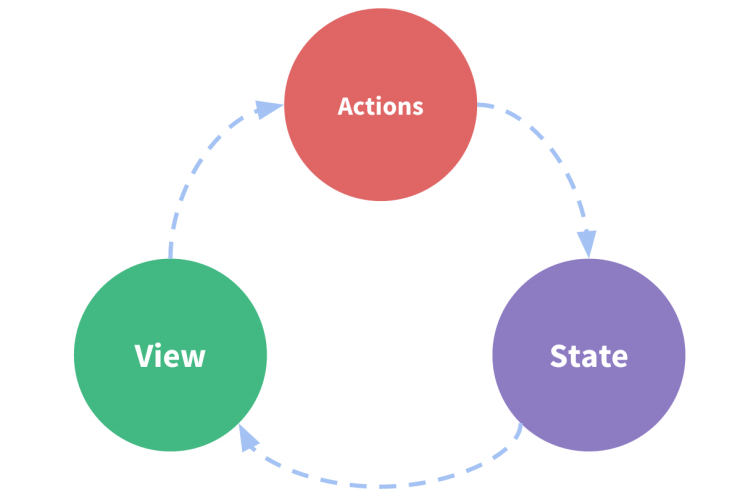
- 箭头是数据的流向,此处数据的流向是单向的
- 数据绑定到视图展示给用户,当用户和视图交互通过 actions 更改数据后,再把更改后的数据重新绑定到视图
- 单项的数据流程特别的清晰,但是多个组件共享数据的时候,会破坏这种简单的结构
组件间的通信方式
在大多数场景下,组件都并不是孤立存在的,而且多数情况下,组件都需要相互协作,共同构成一个复杂的业务功能
- 在 Vue 中,不同的组件关系提供了不同的通信规则
- 父子组件传值
- 不相关组件传值
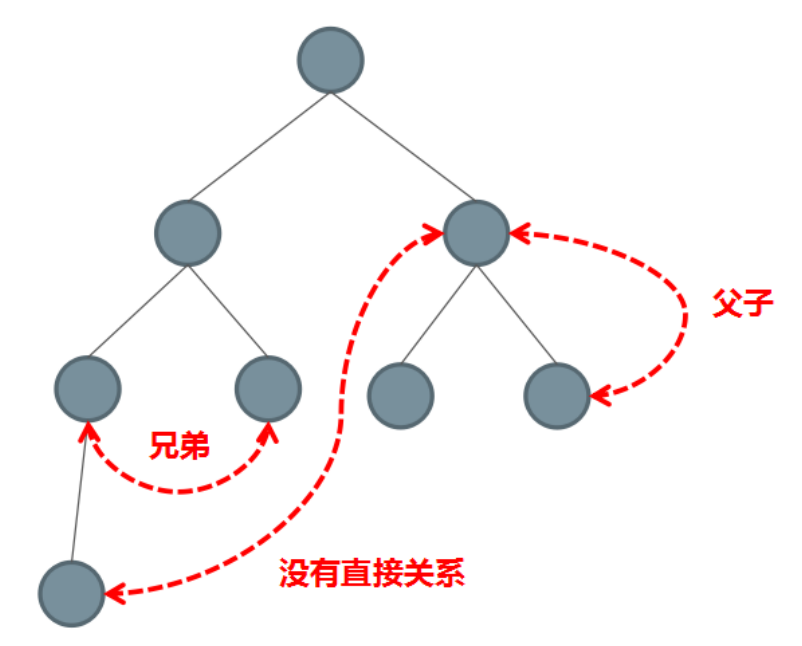
1. 父子组件传值
1.1 父组件给子组件传值
- 子组件中通过 props 接收父组件传递的数据
- 父组件中调用子组件的时候,通过相应属性进行传值
<!-- child -->
<template>
<div>
<h1>Props Down Child</h1>
<h2>{{ title }}</h2>
</div>
</template>
<script>
export default {
// props 有两种用法,数组或者对象,如果想约定传值的类型,可以使用对象的形式
// props: ['title'],
props: {
title: String
}
}
</script><!-- parent -->
<template>
<div>
<h1>Props Down Parent</h1>
<child title="My journey with Vue"></child>
</div>
</template>
<script>
import child from './01-Child'
export default {
components: {
child
}
}
</script>1.2 子组件给父组件传值
- 在子组件中使用
$emit发布一个自定义事件 - 在父组件中使用 v-on 监听这个自定义事件
<!-- child -->
<template>
<div>
<h1 :style="{ fontSize: fontSize + 'em' }">Props Down Child</h1>
<button @click="handler">文字增大</button>
</div>
</template>
<script>
export default {
props: {
fontSize: Number
},
methods: {
handler () {
// this 是当前子组件对象,也就是由子组件触发的自定义事件,当注册事件的时候也要给子组件来注册该事件
this.$emit('enlargeText', 0.1) // 通过自定义事件把数据传递给父组件
}
}
}
</script><!-- parent -->
<template>
<div>
<h1 :style="{ fontSize: hFontSize + 'em'}">Event Up Parent</h1>
这里的文字不需要变化
<child :fontSize="hFontSize" v-on:enlargeText="enlargeText"></child>
<child :fontSize="hFontSize" v-on:enlargeText="enlargeText"></child>
<!-- 这个子组件在行内获取自定义事件传递数据的时候,直接通过 $event 来获取这个值 -->
<child :fontSize="hFontSize" v-on:enlargeText="hFontSize += $event"></child>
</div>
</template>
<script>
import child from './02-Child'
export default {
components: {
child
},
data () {
return {
hFontSize: 1
}
},
methods: {
// 因为在触发事件的时候传递了一个参数,所以这里的事件处理函数接收了该参数,也就是子组件把值传递给了父组件
enlargeText (size) {
this.hFontSize += size
}
}
}
</script>重要
子传父的核心是
- 通过子组件触发事件的时候,携带参数
- 然后在父组件中注册子组件内部触发的事件,并接收传递的数据,完成子向父的传值
注意
在注册事件的时候,行内可以通过 $event 来获取事件传递的参数,在事件处理函数中是不能这么使用的
2. 不相关组件传值
- 不相关组件的通信也是使用自定义事件的方式
- 但是和子给父传值不同的是,因为没有父子关系,所以不能再由子组件触发事件传值,所以这里需要使用 event bus
import Vue from 'vue'
export default new Vue()<!-- sibling01 -->
<template>
<div>
<h1>Event Bus Sibling01</h1>
<div class="number" @click="sub">-</div>
<input type="text" style="width: 30px; text-align: center" :value="value">
<div class="number" @click="add">+</div>
</div>
</template>
<script>
import bus from './eventbus'
export default {
props: {
num: Number
},
created () {
this.value = this.num
},
data () {
return {
value: -1
}
},
methods: {
sub () {
if (this.value > 1) {
this.value--
bus.$emit('numchange', this.value)
}
},
add () {
this.value++
bus.$emit('numchange', this.value)
}
}
}
</script>
<style>
.number {
display: inline-block;
cursor: pointer;
width: 20px;
text-align: center;
}
</style><!-- sibling02 -->
<template>
<div>
<h1>Event Bus Sibling02</h1>
<div>{{ msg }}</div>
</div>
</template>
<script>
import bus from './eventbus'
export default {
data () {
return {
msg: ''
}
},
created () {
bus.$on('numchange', (value) => {
this.msg = `您选择了${value}件商品`
})
}
}
</script>- 创建一个公共的 Vue 实例作为事件总线或者事件中心
- 核心还是使用自定义事件传递数据
3. 通过 ref 获取子组件
- 组件的通信方式还有很多
- $root
- $parent
- $children
- $refs
3.1 ref 两个作用
- 在普通的 HTML 标签上使用 ref,获取到的是 DOM 对象
- 在组件的标签上使用 ref,获取到的就是组件对象
<!-- child -->
<template>
<div>
<h1>ref Child</h1>
<input ref="input" type="text" v-model="value">
</div>
</template>
<script>
export default {
data () {
return {
value: ''
}
},
methods: {
focus () {
this.$refs.input.focus()
}
}
}
</script><!-- parent -->
<template>
<div>
<h1>ref Parent</h1>
<child ref="c"></child>
</div>
</template>
<script>
import child from './04-Child'
export default {
components: {
child
},
mounted () {
this.$refs.c.focus()
this.$refs.c.value = 'hello input'
}
}
</script>注意
注意这种方式不在万不得已的情况下不要使用
如果滥用这种方式的话,会导致数据管理的混乱
Powered by Waline v3.3.2