触类旁通各种框架
大约 21 分钟约 6377 字...
相关信息
框架在任何一种语言编程范畴中都扮演了举足轻重的地位,前端尤是如此
在精力有限的情况下,做到「触类旁通」、提取框架共性、提高学习和应用效率
- 相关知识点如下:
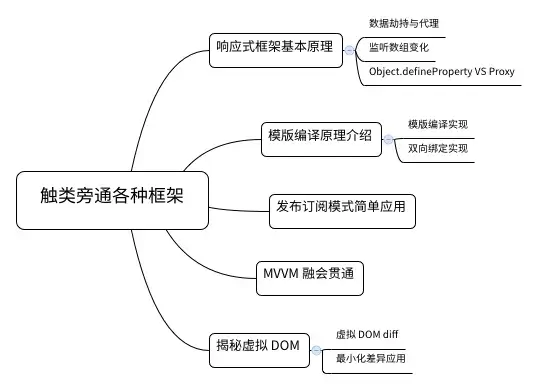
- 现代框架的关键词提炼
- 双向绑定、依赖收集、发布订阅模式、MVVM / MVC、虚拟 DOM、虚拟 DOM diff、模版编译等
响应式框架基本原理
- 思考其行为:
- 想完成这个过程,需要:
- 收集视图依赖了哪些数据
- 感知被依赖数据的变化
- 数据变化时,自动「通知」需要更新的视图部分,并进行更新
- 这个思考过程换成对应的技术概念就是:
- 依赖收集
- 数据劫持 / 数据代理
- 发布订阅模式
数据劫持与代理
感知数据变化的方法就是进行数据劫持或数据代理,往往通过 Object.defineProperty 实现,这个方法可以定义数据的 getter 和 setter
- 下面来看一个场景:
let data = {
stage: 'GitChat',
course: {
title: '前端开发',
author: '张三',
publishTime: '2020 年 5 月',
},
};
Object.keys(data).forEach(key => {
let currentValue = data[key];
Object.defineProperty(data, key, {
enumerable: true,
configurable: false,
get() {
console.log(`getting ${key} value now, getting value is:`, currentValue);
return currentValue;
},
set(newValue) {
currentValue = newValue;
console.log(`setting ${key} value now, setting value is`, currentValue);
},
});
});data.course;
// getting course value now, getting value is:
// {title: "前端开发", author: "张三", publishTime: "2020 年 5 月"}
data.course = '前端开发 2';
// setting course value now, setting value is 前端开发 2- 但是这种实现有一个问题,例如:
data.course.title = '前端开发 2';
// getting course value now, getting value is:
// {title: "前端开发", author: "张三", publishTime: "2020 年 5 月"}- 只会有
getting course value now, getting value is: {title: "前端开发", author: "张三", publishTime: "2020 年 5 月"}的输出 - 这是因为尝试读取了 data.course 信息,但是修改 data.course.title 的信息并没有打印出来
- 出现这个问题的原因是因为
- 对于嵌套的引用类型数据结构:data.course,同样应该进行拦截
- 为了达到深层拦截的目的,将 Object.defineProperty 的逻辑抽象为 observe 函数,并改用递归实现:
let data = {
stage: 'GitChat',
course: {
title: '前端开发',
author: '张三',
publishTime: '2020 年 5 月',
},
};
const observe = data => {
if (!data || typeof data !== 'object') {
return;
}
Object.keys(data).forEach(key => {
let currentValue = data[key];
observe(currentValue);
Object.defineProperty(data, key, {
enumerable: true,
configurable: false,
get() {
console.log(
`getting ${key} value now, getting value is:`,
currentValue
);
return currentValue;
},
set(newValue) {
currentValue = newValue;
console.log(`setting ${key} value now, setting value is`, currentValue);
},
});
});
};
observe(data);- 这样一来,就实现了深层数据拦截:
data.course.title = '前端开发 2';
// getting course value now, getting value is: {// ...}
// setting title value now, setting value is 前端开发 2注意
请注意,在 set 代理中,并没有对 newValue 再次递归进行 observe(newValue)
- 也就是说,如果赋值是一个引用类型:
data.course.title = {
title: '前端开发 2',
};- 无法实现对 data.course.title 数据的观察
- 在尝试对 data.course.title 赋值时
- 首先会读取 data.course,因此输出:
getting course value now, getting value is: {// …} - 赋值后,触发 data.course.title 的 setter,输出:
setting title value now, setting value is 前端开发 2
- 首先会读取 data.course,因此输出:
监听数组变化
- 如果上述数据中某一项变为数组:
let data = {
stage: 'GitChat',
course: {
title: '前端开发',
author: ['张三', 'Ronaldo'],
publishTime: '2020 年 5 月',
},
};
const observe = data => {
if (!data || typeof data !== 'object') {
return;
}
Object.keys(data).forEach(key => {
let currentValue = data[key];
observe(currentValue);
Object.defineProperty(data, key, {
enumerable: true,
configurable: false,
get() {
console.log(
`getting ${key} value now, getting value is:`,
currentValue
);
return currentValue;
},
set(newValue) {
currentValue = newValue;
console.log(`setting ${key} value now, setting value is`, currentValue);
},
});
});
};
observe(data);
data.course.author.push('Messi');
// getting course value now, getting value is: {//...}
// getting author value now, getting value is: (2) [(...), (...)]- 只监听到了 data.course 以及 data.course.author 的读取,而数组 push 行为并没有被拦截
- 对于框架实现来说,这显然是不满足要求的,当数组变化时应该也有所感知
- Vue 同样存在这样的问题,它的解决方法是:
- 实现逻辑如下:
const arrExtend = Object.create(Array.prototype);
const arrMethods = [
'push',
'pop',
'shift',
'unshift',
'splice',
'sort',
'reverse',
];
arrMethods.forEach(method => {
const oldMethod = Array.prototype[method];
const newMethod = function (args) {
oldMethod.apply(this, args);
console.log(`${method} 方法被执行了`);
};
arrExtend[method] = newMethod;
});- 对于数组原生的 7 个方法:
- push
- pop
- shift
- unshift
- splice
- sort
- reverse
- 进行重写,核心操作还是调用原生方法:
oldMethod.apply(this, args),除此之外可以在调用oldMethod.apply(this, args)前后加入需要的任何逻辑 - 示例代码中加入了一行
console.log,使用时:
Array.prototype = Object.assign(Array.prototype, arrExtend);
let array = [1, 2, 3];
array.push(4);
// push 方法被执行了- 对应代码:
const arrExtend = Object.create(Array.prototype);
const arrMethods = [
'push',
'pop',
'shift',
'unshift',
'splice',
'sort',
'reverse',
];
arrMethods.forEach(method => {
const oldMethod = Array.prototype[method];
const newMethod = function (args) {
oldMethod.apply(this, args);
console.log(`${method} 方法被执行了`);
};
arrExtend[method] = newMethod;
});
Array.prototype = Object.assign(Array.prototype, arrExtend);
let data = {
stage: 'GitChat',
course: {
title: '前端开发',
author: ['张三', 'Ronaldo'],
publishTime: '2020 年 5 月',
},
};
const observe = data => {
if (!data || typeof data !== 'object') {
return;
}
Object.keys(data).forEach(key => {
let currentValue = data[key];
observe(currentValue);
Object.defineProperty(data, key, {
enumerable: true,
configurable: false,
get() {
console.log(
`getting ${key} value now, getting value is:`,
currentValue
);
return currentValue;
},
set(newValue) {
currentValue = newValue;
console.log(`setting ${key} value now, setting value is`, currentValue);
},
});
});
};
observe(data);
data.course.author.push('Messi');
// getting course value now, getting value is: {//...}
// getting author value now, getting value is: (2) [(...), (...)]
// push 方法被执行了- 将会输出:
getting course value now, getting value is: {
//...
}
// push 方法被执行了- 这种 monkey patch 本质是重写原生方法,这天生不是很安全,也很不优雅,能有更好的实现吗?
- 答案是有的,
- 那么这两种方式有何区别呢?
Object.defineProperty VS Proxy
- 首先尝试使用 Proxy 来完成代码重构:
let data = {
stage: 'GitChat',
course: {
title: '前端开发',
author: ['张三'],
publishTime: '2020 年 5 月',
},
};
const observe = data => {
if (!data || Object.prototype.toString.call(data) !== '[object Object]') {
return;
}
Object.keys(data).forEach(key => {
let currentValue = data[key];
// 事实上 proxy 也可以对函数类型进行代理。
// 这里只对承载数据类型的 object 进行处理,读者了解即可。
if (typeof currentValue === 'object') {
observe(currentValue);
data[key] = new Proxy(currentValue, {
set(target, property, value, receiver) {
// 因为数组的 push 会引起 length 属性的变化,
// 所以 push 之后会触发两次 set 操作,
// 只需要保留一次即可,property 为 length 时,忽略
if (property !== 'length') {
console.log(
`setting ${key} value now, setting value is`,
currentValue
);
}
return Reflect.set(target, property, value, receiver);
},
});
} else {
Object.defineProperty(data, key, {
enumerable: true,
configurable: false,
get() {
console.log(
`getting ${key} value now, getting value is:`,
currentValue
);
return currentValue;
},
set(newValue) {
currentValue = newValue;
console.log(
`setting ${key} value now, setting value is`,
currentValue
);
},
});
}
});
};
observe(data);- 此时对数组进行操作
data.course.author.push('messi');
// setting author value now, setting value is ["张三"]- 已经符合需求了
注意
注意这里在使用 Proxy 进行代理时,并没有对 getter 进行代理
因此上述代码的输出结果并不像之前使用 Object.defineProperty 那样也会有 getting value 输出
- 整体实现并不难理解,需要了解最基本的 Proxy 知识
- 总结一下
- 了解 Proxy 实现之后,对 Proxy 实现数据代理和 Object.defineProperty 实现数据拦截进行对比,会发现
重要
- Object.defineProperty 不能监听数组的变化,需要进行数组方法的重写
- Object.defineProperty 必须遍历对象的每个属性,且对于嵌套结构需要深层遍历
- Proxy 的代理是针对整个对象的,而不是对象的某个属性,因此不同于 Object.defineProperty 的必须遍历对象每个属性,Proxy 只需要做一层代理就可以监听同级结构下的所有属性变化,当然对于深层结构,递归还是需要进行的
- Proxy 支持代理数组的变化
- Proxy 的第二个参数除了 set 和 get 以外,可以有 13 种拦截方法,比起 Object.defineProperty() 更加强大
- Proxy 性能将会被底层持续优化,而 Object.defineProperty 已经不再是优化重点
模版编译原理介绍
- 以类 Vue 框架为例,看看一个典型的用法
{{stage}} 平台课程:{{course.title}}
{{course.title}} 是 {{course.author}} 发布的课程
发布时间为 {{course.publishTime}}
let vue = new Vue({
ele: '#app',
data: {
stage: 'GitChat',
course: {
title: '前端开发',
author: '张三',
publishTime: '2020 年 5 月',
},
},
});- 其中模版变量使用了
{{}}的表达方式输出模版变量,最终输出的 HTML 内容应该被合适的数据进行填充替换 - 因此还需要一步编译过程,该过程任何框架或类库中都是相通的
- 比如 React 中的 JSX,也是编译为 React.createElement,并在生成虚拟 DOM 时进行数据填充
- 简化下过程,将模版内容:
{{stage}} 平台课程:{{course.title}}
{{course.title}} 是 {{course.author}} 发布的课程
发布时间为 {{course.publishTime}}- 输出为真实 HTML 即可
模版编译实现
- 「模版编译」过程原理很简单,就是使用正则 + 遍历,有时也需要一些算法知识
- 来看现在的场景,只需要对
#app节点下内容进行替换,通过正则识别出模版变量,获取对应的数据即可
compile(document.querySelector('#app'), data);
function compile(el, data) {
let fragment = document.createDocumentFragment();
while ((child = el.firstChild)) {
fragment.appendChild(child);
}
// 对 el 里面的内容进行替换
function replace(fragment) {
Array.from(fragment.childNodes).forEach(node => {
let textContent = node.textContent;
let reg = /\{\{(.*?)\}\}/g;
if (node.nodeType === 3 && reg.test(textContent)) {
const nodeTextContent = node.textContent;
const replaceText = () => {
node.textContent = nodeTextContent.replace(
reg,
(matched, placeholder) => {
return placeholder.split('.').reduce((prev, key) => {
return prev[key];
}, data);
}
);
};
replaceText();
}
// 如果还有子节点,继续递归 replace
if (node.childNodes && node.childNodes.length) {
replace(node);
}
});
}
replace(fragment);
el.appendChild(fragment);
return el;
}- 代码分析:
- 使用 fragment 变量储存生成的真实 HTML 节点内容
- 通过 replace 方法对
{{变量}}进行数据替换,同时{{变量}}的表达只会出现在 nodeType === 3 的文本类型节点中 - 因此对于符合
node.nodeType === 3 && reg.test(textContent)条件的情况,进行数据获取和填充 - 借助字符串 replace 方法第二个参数进行一次性替换,此时对于形如
{{data.course.title}}的深层数据,通过 reduce 方法,获得正确的值
- 因为 DOM 结构可能是多层的,所以对存在子节点的节点,依然使用递归进行 replace 替换
- 这个编译过程比较简单,没有考虑到边界情况,只是单纯完成模版变量到真实 DOM 的转换
双向绑定实现
- 上述实现是单向的,数据变化引起了视图变化,那么如果页面中存在一个输入框,如何触发数据变化呢?
- 比如:
<input v-model="inputData" />- 需要在模版编译中,对于存在 v-model 属性的 node 进行事件监听,在输入框输入时,改变 v-model 属性值对应的数据即可(这里为 inputData),增加 compile 中的 replace 方法逻辑,对于 node.nodeType === 1 的 DOM 类型,伪代码如下:
function replace(el, data) {
// 省略...
if (node.nodeType === 1) {
let attributesArray = node.attributes;
Array.from(attributesArray).forEach(attr => {
let attributeName = attr.name;
let attributeValue = attr.value;
if (name.includes('v-')) {
node.value = data[attributeValue];
}
node.addEventListener('input', e => {
let newVal = e.target.value;
data[attributeValue] = newVal;
// ...
// 更改数据源,触发 setter
// ...
});
});
}
if (node.childNodes && node.childNodes.length) {
replace(node);
}
}发布订阅模式简单应用
- 所谓的「事件驱动」理念——即「事件发布订阅模式(Pub/Sub 模式)」
- 这种模式在 JavaScript 里面有与生俱来的基因,
- 比如,应用中对一个 button 进行了事件绑定,用户点击之后就会触发按钮上面的 click 事件
- 这是因为此时有特定程序正在监听这个事件,随之触发了相关的处理程序
- 这个模式的一个好处是能够 ,实现「」的理念
- 如果最终想实现响应式 MVVM,或所谓的双向绑定,那么还需要根据这个数据变化作出相应的视图更新
class Notify {
constructor() {
this.subscribers = [];
}
add(handler) {
this.subscribers.push(handler);
}
emit() {
this.subscribers.forEach(subscriber => subscriber());
}
}- 使用:
let notify = new Notify();
notify.add(() => {
console.log('emit here');
});
notify.emit();
// emit here- 这就是一个简单实现的「」
MVVM融会贯通
- 整个过程
- 首先对数据进行深度拦截或代理,对每一个属性的 getter 和 setter 进行「加工」
- 在模版初次编译时,解析指令(如 v-model),并进行依赖收集(
{{变量}}),订阅数据的变化
- 这里的依赖收集过程具体指:
- 当调用 compiler 中的 replace 方法时,会读取数据进行模版变量的替换,这时候「读取数据时」需要做一个标记,用来表示「依赖这一项数据」,因此要订阅这个属性值的变化
- Vue 中定义一个 Watcher 类来表示观察订阅依赖,这就实现了整套流程
- 换个思路再复述一遍
- 模版编译过程中会读取数据,进而触发数据源属性值的 getter,因此上面所说的数据代理的「加工」就是在数据监听的 getter 中记录这个依赖,同时在 setter 触发数据变化时,执行依赖对应的相关操作,最终触发模版中数据的变化
- 抽象成流程图来理解:
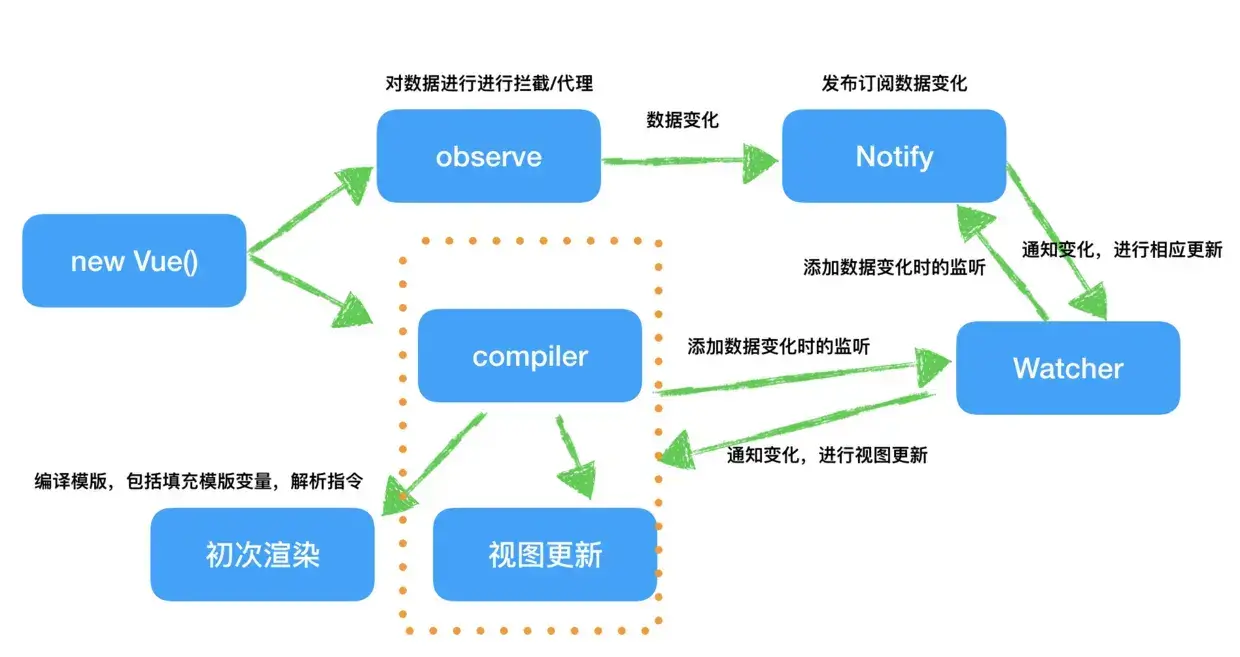
- 这也是 Vue 框架(类库)的基本架构图
揭秘虚拟 DOM
- React 创造性的应用了虚拟 DOM,为前端发展带来了变革,Vue 2.0 也很快跟进,使得虚拟 DOM 彻底成为现代框架的重要基因
- 简单来说,,因此称之为「虚拟」
- 应用虚拟 DOM 的 也很直观:
- 操作数据结构远比和浏览器交互去操作 DOM 快很多
- 操作数据结构是指改变对象(虚拟 DOM),这个过程比修改真实 DOM 快很多
- 但虚拟 DOM 也最终是要挂载到浏览器上成为真实 DOM 节点,因此使用虚拟 DOM 并不能使得操作 DOM 的数量减少,但能够精确地获取最小的、最必要的操作 DOM 的集合
- 抽象表示 DOM,每次通过 DOM diff 计算出视图前后更新的最小差异,再去把最小差异应用到真实 DOM 上的做法,无疑更为可靠,性能更有保障
- 那该如何表示虚拟 DOM 呢?又该如何产出虚拟 DOM 呢?
- 直观上看这样一段 DOM 结构:
<ul id="chapterList">
<li class="chapter">chapter1</li>
<li class="chapter">chapter2</li>
<li class="chapter">chapter3</li>
</ul>- 如果用 JavaScript 来表示,采用对象结构:
const chapterListVirtualDom = {
tagName: 'ul',
attributes: {
id: 'chapterList',
},
children: [
{ tagName: 'li', attributes: { class: 'chapter' }, children: ['chapter1'] },
{ tagName: 'li', attributes: { class: 'chapter' }, children: ['chapter2'] },
{ tagName: 'li', attributes: { class: 'chapter' }, children: ['chapter3'] },
],
};- tagName 表示虚拟 DOM 对应的真实 DOM 标签类型
- attributes 是一个对象,表示真实 DOM 节点上所有的属性
- children 对应真实 DOM 的 childNodes,其中 childNodes 每一项又是类似的结构
- 来实现一个虚拟 DOM 生成类,用于生产虚拟 DOM:
class Element {
constructor(tagName, attributes = {}, children = []) {
this.tagName = tagName;
this.attributes = attributes;
this.children = children;
}
}
function element(tagName, attributes, children) {
return new Element(tagName, attributes, children);
}- 上述虚拟 DOM 就可以这样生成:
const chapterListVirtualDom = element('ul', { id: 'list' }, [
element('li', { class: 'chapter' }, ['chapter1']),
element('li', { class: 'chapter' }, ['chapter2']),
element('li', { class: 'chapter' }, ['chapter3']),
]);- 如图:
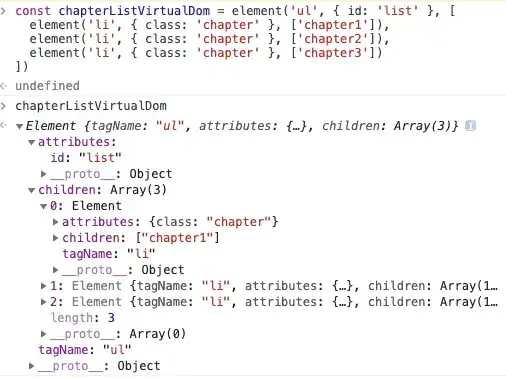
- 继续完成虚拟 DOM 向真实 DOM 节点的生成
- 首先实现一个 setAttribute 方法,后续的代码都将使用 setAttribute 方法来对 DOM 节点进行属性设置
const setAttribute = (node, key, value) => {
switch (key) {
case 'style':
node.style.cssText = value;
break;
case 'value':
let tagName = node.tagName || '';
tagName = tagName.toLowerCase();
if (tagName === 'input' || tagName === 'textarea') {
node.value = value;
} else {
// 如果节点不是 input 或者 textarea, 则使用 setAttribute 去设置属性
node.setAttribute(key, value);
}
break;
default:
node.setAttribute(key, value);
break;
}
};- Element 类中加入
render原型方法,该方法的目的是根据虚拟 DOM 生成真实 DOM 片段:
class Element {
constructor(tagName, attributes = {}, children = []) {
this.tagName = tagName;
this.attributes = attributes;
this.children = children;
}
render() {
let element = document.createElement(this.tagName);
let attributes = this.attributes;
for (let key in attributes) {
setAttribute(element, key, attributes[key]);
}
let children = this.children;
children.forEach(child => {
let childElement =
child instanceof Element
? child.render() // 若 child 也是虚拟节点,递归进行
: document.createTextNode(child); // 若是字符串,直接创建文本节点
element.appendChild(childElement);
});
return element;
}
}
function element(tagName, attributes, children) {
return new Element(tagName, attributes, children);
}- 借助工具方法:setAttribute 进行属性的创建
- 对 children 每一项类型进行判断,如果是 Element 实例,进行递归调用 child 的 render 方法,直到遇见文本节点类型,进行内容渲染
- 有了真实的 DOM 节点片段,将真实的 DOM 节点渲染到浏览器上,实现 renderDOM 方法:
const renderDom = (element, target) => {
target.appendChild(element);
};- 执行代码:
const setAttribute = (node, key, value) => {
switch (key) {
case 'style':
node.style.cssText = value;
break;
case 'value':
let tagName = node.tagName || '';
tagName = tagName.toLowerCase();
if (tagName === 'input' || tagName === 'textarea') {
node.value = value;
} else {
// 如果节点不是 input 或者 textarea,则使用 setAttribute 去设置属性
node.setAttribute(key, value);
}
break;
default:
node.setAttribute(key, value);
break;
}
};
class Element {
constructor(tagName, attributes = {}, children = []) {
this.tagName = tagName;
this.attributes = attributes;
this.children = children;
}
render() {
let element = document.createElement(this.tagName);
let attributes = this.attributes;
for (let key in attributes) {
setAttribute(element, key, attributes[key]);
}
let children = this.children;
children.forEach(child => {
let childElement =
child instanceof Element
? child.render() // 若 child 也是虚拟节点,递归进行
: document.createTextNode(child); // 若是字符串,直接创建文本节点
element.appendChild(childElement);
});
return element;
}
}
function element(tagName, attributes, children) {
return new Element(tagName, attributes, children);
}
const renderDom = (element, target) => {
target.appendChild(element);
};
const chapterListVirtualDom = element('ul', { id: 'list' }, [
element('li', { class: 'chapter' }, ['chapter1']),
element('li', { class: 'chapter' }, ['chapter2']),
element('li', { class: 'chapter' }, ['chapter3']),
]);
const dom = chapterListVirtualDom.render();
renderDom(dom, document.body);- 得到如图:
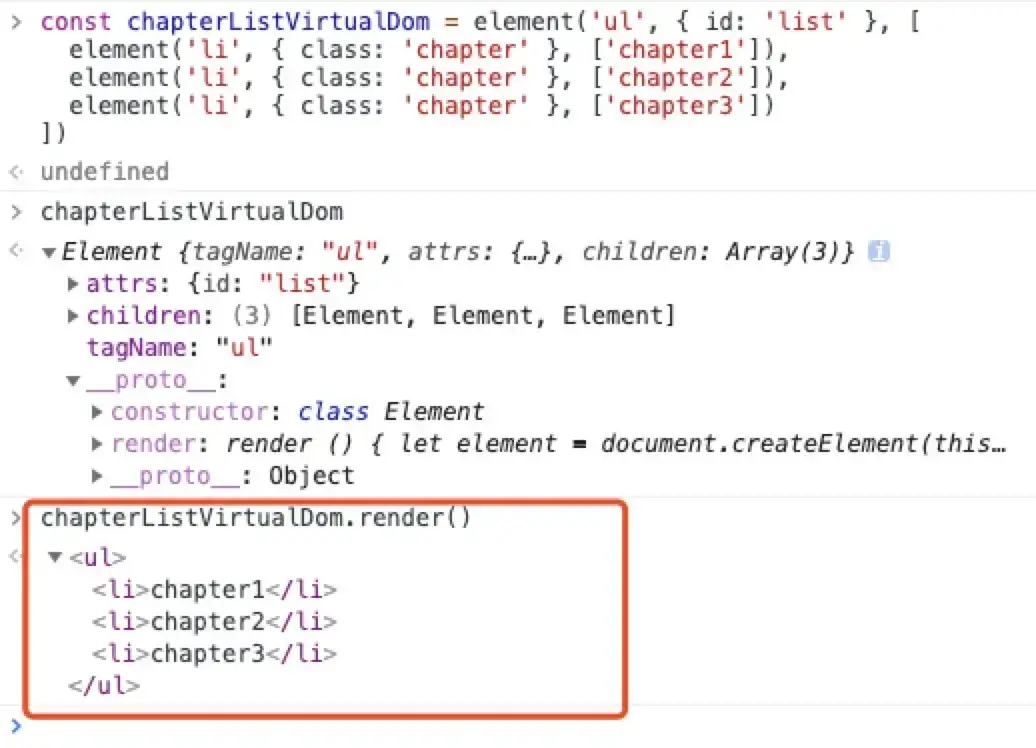
虚拟 DOM diff
- 有了上述基础,可以产出一份虚拟 DOM,并渲染在浏览器中
- 当用户在特定操作后,会产出新的一份虚拟 DOM,如何得出前后两份虚拟 DOM 的差异,并交给浏览器需要更新的结果呢?这就涉及到 DOM diff 的过程
- 直观上,因为虚拟 DOM 是个树形结构,所以需要对两份虚拟 DOM 进行递归比较,将变化存储在一个变量 patches 中:
const diff = (oldVirtualDom, newVirtualDom) => {
let patches = {};
// 递归树,比较后的结果放到 patches
walkToDiff(oldVirtualDom, newVirtualDom, 0, patches);
// 返回 diff 结果
return patches;
};- walkToDiff 前两个参数是两个需要比较的虚拟 DOM 对象
- 第三个参数记录 nodeIndex,在删除节点时使用,初始为 0
- 第四个参数是一个闭包变量,记录 diff 结果:
let initialIndex = 0;
const walkToDiff = (oldVirtualDom, newVirtualDom, index, patches) => {
let diffResult = [];
// 如果 newVirtualDom 不存在,说明该节点被移除,
// 我们将 type 为 REMOVE 的对象推进 diffResult 变量,并记录 index
if (!newVirtualDom) {
diffResult.push({
type: 'REMOVE',
index,
});
}
// 如果新旧节点都是文本节点,是字符串
else if (
typeof oldVirtualDom === 'string' &&
typeof newVirtualDom === 'string'
) {
// 比较文本是否相同,如果不同则记录新的结果
if (oldVirtualDom !== newVirtualDom) {
diffResult.push({
type: 'MODIFY_TEXT',
data: newVirtualDom,
index,
});
}
}
// 如果新旧节点类型相同
else if (oldVirtualDom.tagName === newVirtualDom.tagName) {
// 比较属性是否相同
let diffAttributeResult = {};
for (let key in oldVirtualDom) {
if (oldVirtualDom[key] !== newVirtualDom[key]) {
diffAttributeResult[key] = newVirtualDom[key];
}
}
for (let key in newVirtualDom) {
// 旧节点不存在的新属性
if (!oldVirtualDom.hasOwnProperty(key)) {
diffAttributeResult[key] = newVirtualDom[key];
}
}
if (Object.keys(diffAttributeResult).length > 0) {
diffResult.push({
type: 'MODIFY_ATTRIBUTES',
diffAttributeResult,
});
}
// 如果有子节点,遍历子节点
oldVirtualDom.children.forEach((child, index) => {
walkToDiff(child, newVirtualDom.children[index], ++initialIndex, patches);
});
}
// else 说明节点类型不同,被直接替换了,我们直接将新的结果 push
else {
diffResult.push({
type: 'REPLACE',
newVirtualDom,
});
}
if (!oldVirtualDom) {
diffResult.push({
type: 'REPLACE',
newVirtualDom,
});
}
if (diffResult.length) {
patches[index] = diffResult;
}
};- 最后将所有代码放在一起:
const setAttribute = (node, key, value) => {
switch (key) {
case 'style':
node.style.cssText = value;
break;
case 'value':
let tagName = node.tagName || '';
tagName = tagName.toLowerCase();
if (tagName === 'input' || tagName === 'textarea') {
node.value = value;
} else {
// 如果节点不是 input 或者 textarea,则使用 setAttribute 去设置属性
node.setAttribute(key, value);
}
break;
default:
node.setAttribute(key, value);
break;
}
};
class Element {
constructor(tagName, attributes = {}, children = []) {
this.tagName = tagName;
this.attributes = attributes;
this.children = children;
}
render() {
let element = document.createElement(this.tagName);
let attributes = this.attributes;
for (let key in attributes) {
setAttribute(element, key, attributes[key]);
}
let children = this.children;
children.forEach(child => {
let childElement =
child instanceof Element
? child.render() // 若 child 也是虚拟节点,递归进行
: document.createTextNode(child); // 若是字符串,直接创建文本节点
element.appendChild(childElement);
});
return element;
}
}
function element(tagName, attributes, children) {
return new Element(tagName, attributes, children);
}
const renderDom = (element, target) => {
target.appendChild(element);
};
const diff = (oldVirtualDom, newVirtualDom) => {
let patches = {};
// 递归树 比较后的结果放到 patches
walkToDiff(oldVirtualDom, newVirtualDom, 0, patches);
return patches;
};
let initialIndex = 0;
const walkToDiff = (oldVirtualDom, newVirtualDom, index, patches) => {
let diffResult = [];
// 如果 newVirtualDom 不存在,说明该节点被移除,
// 我们将 type 为 REMOVE 的对象推进 diffResult 变量,并记录 index
if (!newVirtualDom) {
diffResult.push({
type: 'REMOVE',
index,
});
}
// 如果新旧节点都是文本节点,是字符串
else if (
typeof oldVirtualDom === 'string' &&
typeof newVirtualDom === 'string'
) {
// 比较文本是否相同,如果不同则记录新的结果
if (oldVirtualDom !== newVirtualDom) {
diffResult.push({
type: 'MODIFY_TEXT',
data: newVirtualDom,
index,
});
}
}
// 如果新旧节点类型相同
else if (oldVirtualDom.tagName === newVirtualDom.tagName) {
// 比较属性是否相同
let diffAttributeResult = {};
for (let key in oldVirtualDom) {
if (oldVirtualDom[key] !== newVirtualDom[key]) {
diffAttributeResult[key] = newVirtualDom[key];
}
}
for (let key in newVirtualDom) {
// 旧节点不存在的新属性
if (!oldVirtualDom.hasOwnProperty(key)) {
diffAttributeResult[key] = newVirtualDom[key];
}
}
if (Object.keys(diffAttributeResult).length > 0) {
diffResult.push({
type: 'MODIFY_ATTRIBUTES',
diffAttributeResult,
});
}
// 如果有子节点,遍历子节点
oldVirtualDom.children.forEach((child, index) => {
walkToDiff(child, newVirtualDom.children[index], ++initialIndex, patches);
});
}
// else 说明节点类型不同,被直接替换了,我们直接将新的结果 push
else {
diffResult.push({
type: 'REPLACE',
newVirtualDom,
});
}
if (!oldVirtualDom) {
diffResult.push({
type: 'REPLACE',
newVirtualDom,
});
}
if (diffResult.length) {
patches[index] = diffResult;
}
};- 对 diff 进行测试:
const chapterListVirtualDom = element('ul', { id: 'list' }, [
element('li', { class: 'chapter' }, ['chapter1']),
element('li', { class: 'chapter' }, ['chapter2']),
element('li', { class: 'chapter' }, ['chapter3']),
]);
const chapterListVirtualDom1 = element('ul', { id: 'list2' }, [
element('li', { class: 'chapter2' }, ['chapter4']),
element('li', { class: 'chapter2' }, ['chapter5']),
element('li', { class: 'chapter2' }, ['chapter6']),
]);
diff(chapterListVirtualDom, chapterListVirtualDom1);- 得到如图 diff 数组:

最小化差异应用
- 大功告成之前,来看看都做了哪些事情:
- 那么这个差异如何更新到现有的 DOM 节点中呢?看上去需要一个 patch 方法来完成:
const patch = (node, patches) => {
let walker = { index: 0 };
walk(node, walker, patches);
};- patch 方法接受一个真实的 DOM 节点,它是现有的浏览器中需要进行更新的 DOM 节点,同时接受一个最小化差异集合,该集合对接 diff 方法返回的结果
- 在 patch 方法内部,调用了 walk 函数:
const walk = (node, walker, patches) => {
let currentPatch = patches[walker.index];
let childNodes = node.childNodes;
childNodes.forEach(child => {
walker.index++;
walk(child, walker, patches);
});
if (currentPatch) {
doPatch(node, currentPatch);
}
};- walk 进行自身递归,对于当前节点的差异调用 doPatch 方法进行更新:
const doPatch = (node, patches) => {
patches.forEach(patch => {
switch (patch.type) {
case 'MODIFY_ATTRIBUTES':
const attributes = patch.diffAttributeResult.attributes;
for (let key in attributes) {
if (node.nodeType !== 1) return;
const value = attributes[key];
if (value) {
setAttribute(node, key, value);
} else {
node.removeAttribute(key);
}
}
break;
case 'MODIFY_TEXT':
node.textContent = patch.data;
break;
case 'REPLACE':
let newNode =
patch.newNode instanceof Element
? render(patch.newNode)
: document.createTextNode(patch.newNode);
node.parentNode.replaceChild(newNode, node);
break;
case 'REMOVE':
node.parentNode.removeChild(node);
break;
default:
break;
}
});
};- doPatch 对四种类型的 diff 进行处理,最终进行测试:
var element = chapterListVirtualDom.render();
renderDom(element, document.body);
const patches = diff(chapterListVirtualDom, chapterListVirtualDom1);
patch(element, patches);- 全部代码放在一起:
const setAttribute = (node, key, value) => {
switch (key) {
case 'style':
node.style.cssText = value;
break;
case 'value':
let tagName = node.tagName || '';
tagName = tagName.toLowerCase();
if (tagName === 'input' || tagName === 'textarea') {
node.value = value;
} else {
// 如果节点不是 input 或者 textarea, 则使用 setAttribute 去设置属性
node.setAttribute(key, value);
}
break;
default:
node.setAttribute(key, value);
break;
}
};
class Element {
constructor(tagName, attributes = {}, children = []) {
this.tagName = tagName;
this.attributes = attributes;
this.children = children;
}
render() {
let element = document.createElement(this.tagName);
let attributes = this.attributes;
for (let key in attributes) {
setAttribute(element, key, attributes[key]);
}
let children = this.children;
children.forEach(child => {
let childElement =
child instanceof Element
? child.render() // 若 child 也是虚拟节点,递归进行
: document.createTextNode(child); // 若是字符串,直接创建文本节点
element.appendChild(childElement);
});
return element;
}
}
function element(tagName, attributes, children) {
return new Element(tagName, attributes, children);
}
const renderDom = (element, target) => {
target.appendChild(element);
};
const diff = (oldVirtualDom, newVirtualDom) => {
let patches = {};
// 递归树 比较后的结果放到 patches
walkToDiff(oldVirtualDom, newVirtualDom, 0, patches);
return patches;
};
let initialIndex = 0;
const walkToDiff = (oldVirtualDom, newVirtualDom, index, patches) => {
let diffResult = [];
// 如果 newVirtualDom 不存在,说明该节点被移除,
// 我们将 type 为 REMOVE 的对象推进 diffResult 变量,并记录 index
if (!newVirtualDom) {
diffResult.push({
type: 'REMOVE',
index,
});
}
// 如果新旧节点都是文本节点,是字符串
else if (
typeof oldVirtualDom === 'string' &&
typeof newVirtualDom === 'string'
) {
// 比较文本是否相同,如果不同则记录新的结果
if (oldVirtualDom !== newVirtualDom) {
diffResult.push({
type: 'MODIFY_TEXT',
data: newVirtualDom,
index,
});
}
}
// 如果新旧节点类型相同
else if (oldVirtualDom.tagName === newVirtualDom.tagName) {
// 比较属性是否相同
let diffAttributeResult = {};
for (let key in oldVirtualDom) {
if (oldVirtualDom[key] !== newVirtualDom[key]) {
diffAttributeResult[key] = newVirtualDom[key];
}
}
for (let key in newVirtualDom) {
// 旧节点不存在的新属性
if (!oldVirtualDom.hasOwnProperty(key)) {
diffAttributeResult[key] = newVirtualDom[key];
}
}
if (Object.keys(diffAttributeResult).length > 0) {
diffResult.push({
type: 'MODIFY_ATTRIBUTES',
diffAttributeResult,
});
}
// 如果有子节点,遍历子节点
oldVirtualDom.children.forEach((child, index) => {
walkToDiff(child, newVirtualDom.children[index], ++initialIndex, patches);
});
}
// else 说明节点类型不同,被直接替换了,我们直接将新的结果 push
else {
diffResult.push({
type: 'REPLACE',
newVirtualDom,
});
}
if (!oldVirtualDom) {
diffResult.push({
type: 'REPLACE',
newVirtualDom,
});
}
if (diffResult.length) {
patches[index] = diffResult;
}
};
const chapterListVirtualDom = element('ul', { id: 'list' }, [
element('li', { class: 'chapter' }, ['chapter1']),
element('li', { class: 'chapter' }, ['chapter2']),
element('li', { class: 'chapter' }, ['chapter3']),
]);
const chapterListVirtualDom1 = element('ul', { id: 'list2' }, [
element('li', { class: 'chapter2' }, ['chapter4']),
element('li', { class: 'chapter2' }, ['chapter5']),
element('li', { class: 'chapter2' }, ['chapter6']),
]);
const patch = (node, patches) => {
let walker = { index: 0 };
walk(node, walker, patches);
};
const walk = (node, walker, patches) => {
let currentPatch = patches[walker.index];
let childNodes = node.childNodes;
childNodes.forEach(child => {
walker.index++;
walk(child, walker, patches);
});
if (currentPatch) {
doPatch(node, currentPatch);
}
};
const doPatch = (node, patches) => {
patches.forEach(patch => {
switch (patch.type) {
case 'MODIFY_ATTRIBUTES':
const attributes = patch.diffAttributeResult.attributes;
for (let key in attributes) {
if (node.nodeType !== 1) return;
const value = attributes[key];
if (value) {
setAttribute(node, key, value);
} else {
node.removeAttribute(key);
}
}
break;
case 'MODIFY_TEXT':
node.textContent = patch.data;
break;
case 'REPLACE':
let newNode =
patch.newNode instanceof Element
? render(patch.newNode)
: document.createTextNode(patch.newNode);
node.parentNode.replaceChild(newNode, node);
break;
case 'REMOVE':
node.parentNode.removeChild(node);
break;
default:
break;
}
});
};- 先执行:
var element = chapterListVirtualDom.render();
renderDom(element, document.body);- 再执行:
const patches = diff(chapterListVirtualDom, chapterListVirtualDom1);
patch(element, patches);- 生成结果符合预期,这样就简单实现了虚拟 DOM 思想的全部流程
总结
- 现代框架无疑极大程度上解放了前端生产力,其设计思想相互借鉴,存在非常多的共性
- 通过分析前端框架中的共性,梳理概念原理,希望能达到「任何一种框架变得不再神秘」的目的
Powered by Waline v3.3.2